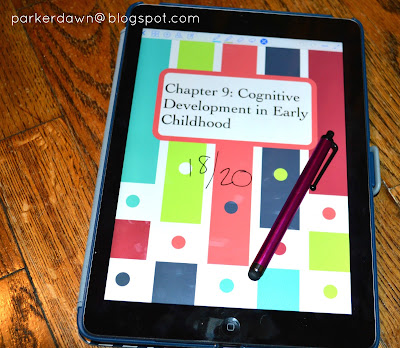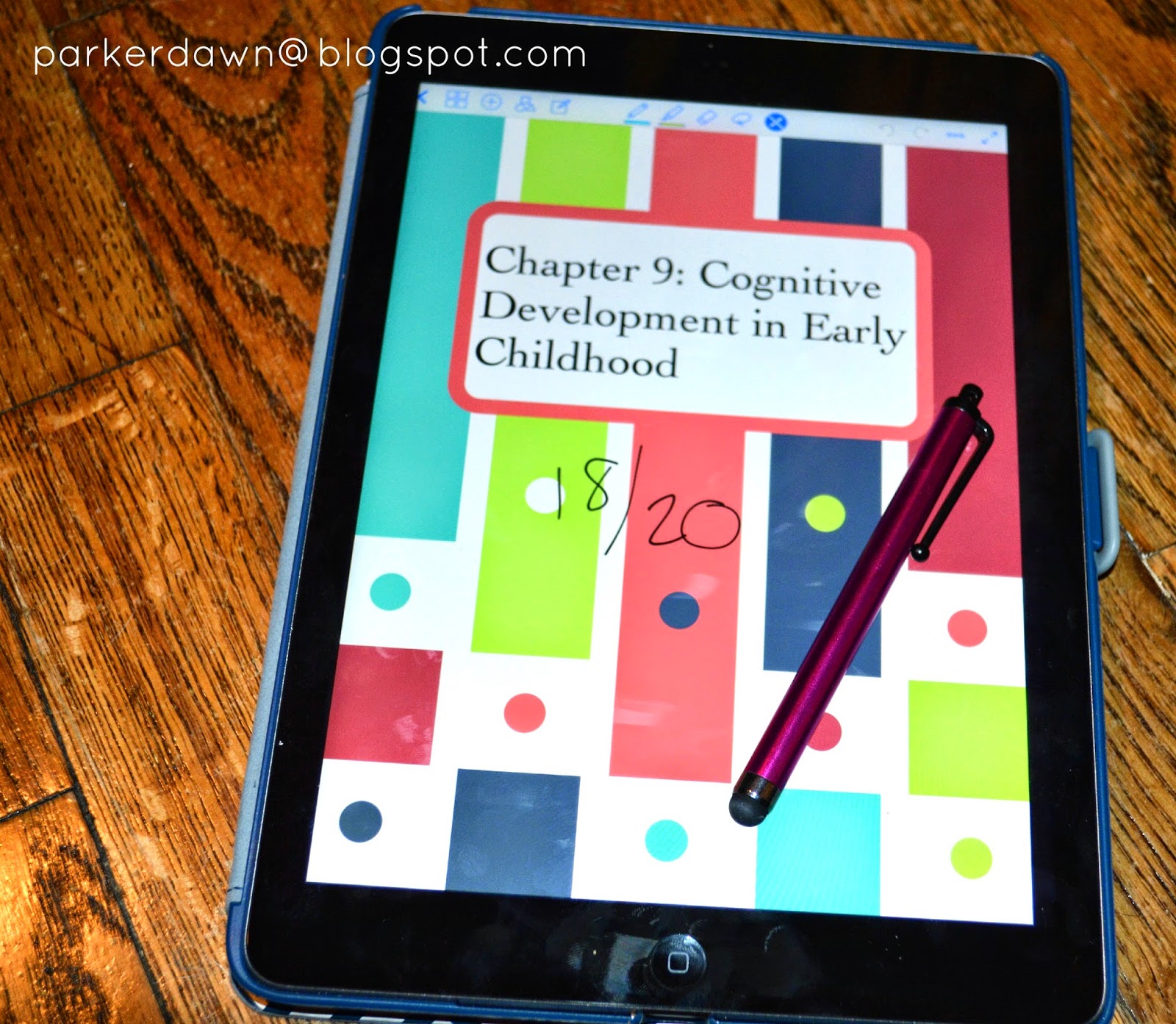Of course I'm doing another College related post, but hey going to College consumes 85% of my life. This semester, being the first semester I'm at a actual University I will be spending a lot of time there. So I need to make sure I have everything I'll need through out the day.
 |
| This is the JanSport Digital Pouch or as the tag says "Pixel Pouch Gryrbbitsylvd" online as "Pixel Accessory Pouch". I bought mine at Academy for $14.99 online at Jansport.com its $18. This is the front side |
 |
| This is the back side with a zipper pocket. |
 |
| The inside comes with three stretch mesh pockets, a mesh zipper pocket, expandable pocket, and pen pocket in the center. |
 |
| This is everything I hope to get in it. |
1. My ear plugs that came with my iPhone 6 in an cool case.
2. Different sizes of post it notes.
3. A mini stapler
4. Paper clips (I ended up only using the big paper clip.
5. iPad charger
6. My Livescribe 3 Smartpen Pro Edition which you can look at here. I'll be doing a review over this soon. Although I will point out because I'll be taking most of my notes with this pen, the other pens I have are limited.
7. A flash drive from my community college I went to.
8. I have the Sharpie Clear View Highlighters, you can get here.
I have a regular sharpie.
Pilot G-2 Retractable Gel-Ink Pens, I couldn't find the ones with the cool design but these are the same type.
And last, my Zebra Pen, this is the BEST pen. It writes amazing. You can get it here.
9. I have Bic Whiteout Tape
10. My Zebra Pencil, lead, and a Pentel Clic Eraser.
 |
| Here it is full of everything. I didn't put the black Pilot pen or the regular paper clips. I found I didn't need them. But everything fits pretty well. |
 |
| The side pocket holds my highlighters, pen, pencil, and eraser. |
 |
| This is with everything in it and zipped up. Its a little bulky but it holds everything I'll need for supplies. |
So how do you organize or carry your school supplies?
Leave any questions you may have...
Thanks!